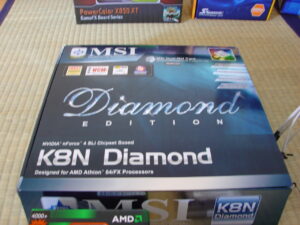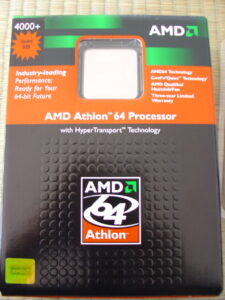once more a real
threat in the X universe.

Some people already roll back to Version 1.2.01, as they suffer
from massive universe wide khaak, xenon and even pirate
attacks backed by multiple carriers and destroyers.

The problem is that in former version, enemies that were
killed
didn’t respawn, that way the universe became more and more
quiet by time. Now with v1.3 all the destroyed ships
recoreded
in the savefile will be respawned at once, thus sending huge
waves of enemies to the player and other races.

As a result, it might happen that complete sectors will be
entirely destructed by huge invasions, supply stations and
their
ships being attacked, the whole economy that you knew before
will be gone.

But if you recall the beginning of the story in X3, you’ve
been
warned by the senator, who said, that they can hardly hold
30%
of their fleet because of the war.

But that’s bad news for us traders, who cannot afford an
armada
of defence-ships or even destroyers to push back the enemies
or secure their stations and sectors.

Help is needed by other races KI ships, but as they might be
also destroyed and their supplies cut, you’ll be finally on your
own.

However further improvements have been done to the graphics
engine and overall speed is greatly improved allover.
Some storyelements should’ve been fixed too, but who will
have
the time to find out that.

Protection of your profitssssss is what you need to care
about
now.Good luck.
sectormaps available, even for the latest Release X2 of the
X-universe saga.There’re also quite a few lists with some more information
available, so I decided to include as much information as possible
into my very own map.
If you’re interested you can download it here:
http://home.mnet-online.de/tuxine/x3kobaanmap.jpg (gif and png
version also available)
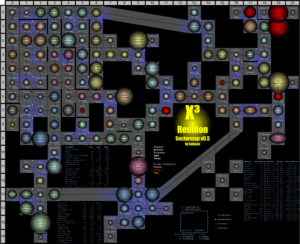 Features:
Features:
Showing all sectors for X3 by their names
Graphical Sectorsize
Mark Solar Power Plants
Mark Shipyards
Mark Docks
Mark Pirate Bases
List Superfreighter I/II availability
Relative Spacegate Positions
Mark profitable asteroids for each sector by ore, silicon,
nividium
List sector protection M1,M2,M6 and TL availability
Energie Support/Shortage mapping through the whole map
Prepared non-functional space-gates
Marketprice comparison
Rocket Damage/Speed/Range data
Changes:
V0.5
Included marketprice comparison list
Included rocket-data list
Included Race color-coding
V0.4
High resolution clean-ups
set non-functional gates visibility
V0.3
Energy-Support and shoratge highlighted through the map (blueish
background)
Legend scaled to a more readable size
Scaled some known wide sectors in width t.b.c.
V0.2
Translated Sectorname Avarice to german Habgier
Include information on highest asteroid value: ore, silicon,
nividium
Added pinpoints (yet invisible) for non-functional spacegates
List Superfreighter I/II availability
V0.1
Include information on shipyards, docks, pirate bases, solar power
plants
Include information on spacegate positions
List sector protection M1,M2,M6 and TL availability
V0.0
Scaled sectors by their size (middle spacegate distance)
Initial version based on old maps, with additional sectors
I didn’t translate the map to english yet, this may follow someday
later.
xmas-presents, I can suggest this great audio CD of the korean band
Bulldog Mansion which has a wide variety of different music styles
as they play some funk, bigband, ballad, ska and rock.
In my eyes a perfect xmas gift for all people who want to escape
the last frustating 5 years of english and/or german top100
music.

I just loved the songs of Bulldog Mansion when I did find a nice
flash cartoon on the net: there she is (goto->amalloc) another
part of this cartoon series will be published soon.
http://www.sambakza.net
http://www.bulldogmansion.com
about my X3 Reunion progress
.

Whenever you want to enjoy space / flight sims having a joystick is
a must, even better when you got force-feedback
it will bump back to you, physically.

Reunion, is the 3rd part of Egosoft’s space trading and combat
series, above we can see Nikonofune which is the ship of
Saya.

This is mine, at the very beginning, you’ll already get a M4 Argon
Buster and a Mercury TS,
but earning money is still hard to achive at the beginning.

This shows the landing lights of a solar power plant.

Space stations are huge, and there are only a few docking bays now,
most of the time they’ll be in the middle.

Nebula rendering, atmosphere and lighting textures are incredibly
improved.

As well as station design. Most of them don’t differ anymore
between races, but their designs textures, bumpmapping and light
effects are really eye-candy.

Dockingclamps. Although it’s a space game there’s good sound
effects too, even in space, well it’s a game so that goes ok.

And there is a great variety of BGM for all the space-sectors, some
frightning, depressing or relaxing… as in Kingdoms End.

Are you still reading this text ? Enjoy the pictures.

This one is a bit obscure, this is the station in Grand Exchange,
which obviously was sprayed by some teenagers ?

Inside of the station it seems someone painted some japanese kanjis
on the walls…. strange.

Where am I ?

One of my f****ing expensive superfreighters.

Being attacked by the side…. shame on them. My turret is in the
rear.

Someone’s in a hurry…. profitsssss….

A nice shot from the side, lighting is really great here. Each edge
will reflect sunlight when moving… wow.

Asteroid fields are beatiful, as long as you see them early enough
when flying through thick sight-killing shield-eating nebulas. (X2
had acid nebulas damaging your hull, I guess it’s still the same, I
don’t wanna try this. But in X2 the shielding was weakened by
lightning charges inside nebulas, which I haven’t experienced yet
in X3.

The weather is cloudy, beautiful storms cycling in the planets
atmosphere.

A huge carrier ship of the Teladi. Slow but deadly. But who wants
to be on war with that trading geniuses.Expect more, when I find some time and mysterious places…Andy.